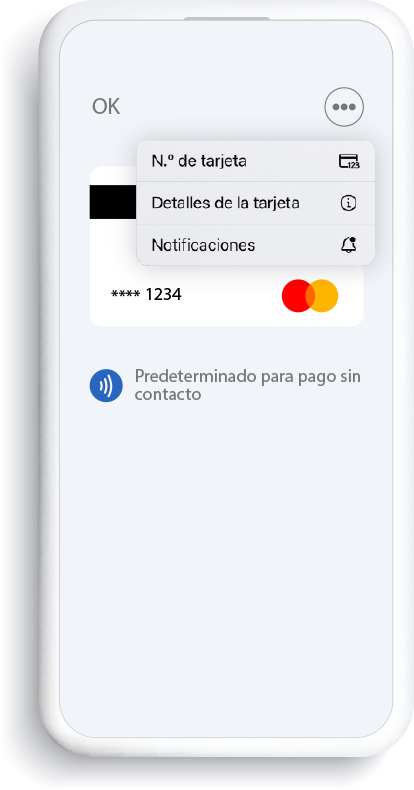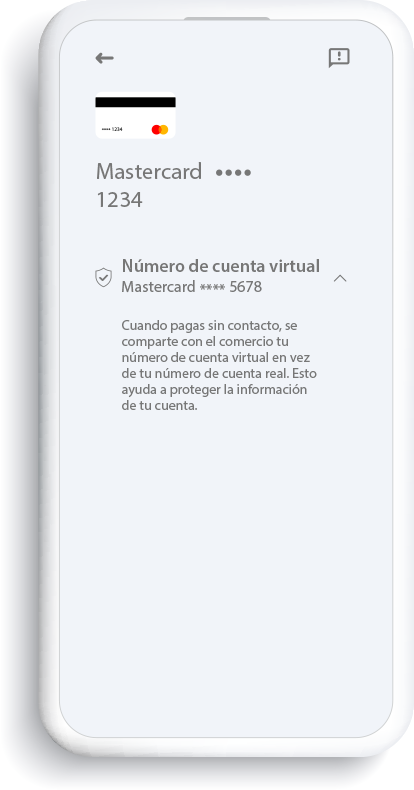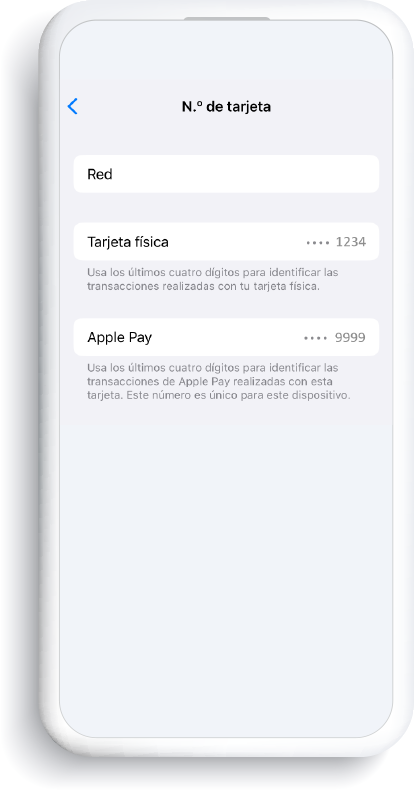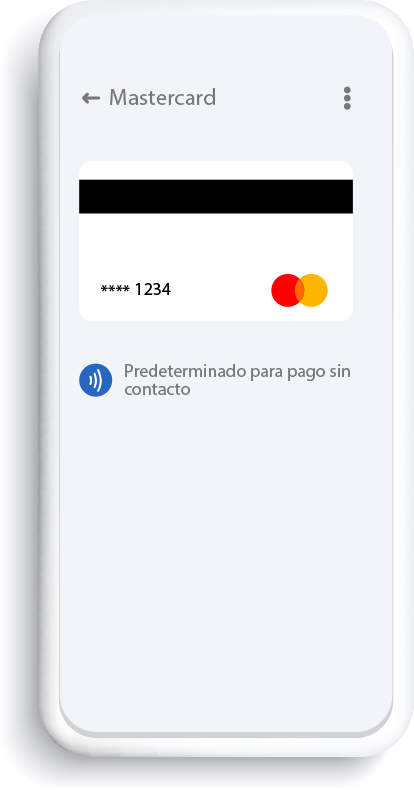Do you need the invoice for your recharge? It’s very easy!
Did you pay at one of our payment terminals (POS)?: Great! You can
request your invoice directly from us by simply clicking the button below.
If you paid through an electric mobility app: please contact
the app you used directly. They handle your payment and will
issue your invoice.
Do you need the invoice for your recharge? It’s very easy!
Did you pay at one of our payment terminals (POS)?: Great! You can request your invoice directly from us by simply clicking the button below.
If you paid through an electric mobility app: please contact the app you used directly. They handle your payment and will
issue your invoice.